Description
Lenovo EMC px2-300d Network Storage is a high performance business class desktop device, ideal for small-to medium-sized businesses and distributed enterprise locations like branch and remote offices, for content sharing and data protection. Powered by LenovoEMC storage technology, and with up to 8TB of storage capacity using server-class hard disk drives or a diskless option, the px2-300d is easy to setup and manage and affordable to own.
The px2-300d provides cross-platform file sharing and simultaneous iSCSI block access. High performance I/O is achieved through dual GbE connections with port bonding and link aggregation capabilities. The LenovoEMC Personal Cloud technology offers unparalleled simplicity and versatility for data protection and access. Business users will appreciate the robust data protection features, such as the Snapshots with VSS, EMC Atmos Cloud Connector, EMC Avamar data deduplication, RAID protection with hot swap drives, UPS support, built-in McAfee VirusScan, user quotas and device-to-device data replication. Active Directory support and remote access round out the comprehensive business features. The px2-300d also embeds the Mindtree SecureMind video surveillance application along with support for PC, Mac and Linux clients
Contains WD Enterprise SE (Scalable Edition) Hard Disk Drives
- Key features
Power
Voltage/Power/Frequency: 100 to 240V AC / 40W / 50 to 60Hz
Hard Drive
Capacity: 2 x 1 TB
Expansion / Connectivity
RJ-45 Ports: 2 x RJ-45
USB Ports: 1 x USB 3.0 2 x USB 2.0
1 x VGA
General
Device Type: NAS server
Host Connectivity: Gigabit Ethernet
Total Storage Capacity: 2 TB
Max Supported Capacity: 4 TB
22.63cm (W) x 12.62cm (D) x 20.78cm (H) – Weight 3.9kg
Processor / Memory
Processor: Intel Atom Dual-Core (D525) 1.8GHz
Memory (Maximum): 2GB DDR3
Networking
Network File Protocols: CIFS/SMB/Rally (Microsoft), NFS (Linux/UNIX), AFP/Bonjour (Apple), FTP, SFTP, TFTP, HTTP, HTTPS, WebDAV, Windows DFS, SNMP
Software / System Requirements
Security: Native Security Support with robust username and password authorized access. Create additional users and secure their content with password protection Encrypted Volume: Allows you to create an encrypted volume with an assigned password; thus securing the data on the encrypted volume User Quotas: Easily manage capacity by setting maximum limits per user
Backup Facilities: Symantec Backup, LenovoEMC Personal Cloud Backup, Public Cloud Backup, Active Snapshot, Cloud Disaster Recovery, EMC Atmos Cloud Connector, Deduplicating Backup with EMC Avamar, PC Backup with True Image Lite 2013 by Acronis, Apple Time Machine Backup
Supported Web Browsers: Internet Explorer 7, Firefox 3.x, Chrome 9, Safari 4 or later browser
Language Selection: English, French, Italian, German, Spanish, Brazilian Portuguese, Russian, Traditional Chinese, Simplified Chinese, Korean, Japanese, Arabic, Hebrew, Turkish, Swedish, Dutch, and Polish
Operating Systems Supported: PC Users: Microsoft Windows XP/Vista/7/8 (all versions – exclusive of XP 64 bit for Personal Cloud) Mac Users: Mac OS X 10.6-10.8 Linux Users: Redhat Enterprise 6, Ubuntu 11, OpenSUSE 11.4, Other compatible Linux versions
System Requirements: Available 10/100/1000 Mbps network Ethernet port (required)
Miscellaneous: Internet connection for setup; Universal Plug and Play (UPnP) compatible router, or administrative rights to port forward
Environmental Parameters
Min Operating Temperature: 10 C
Max Operating Temperature: 40 C
Humidity Range Operating: 8 – 85%