Description
Supports 4th and 5th Generation Intel Core processors
Extreme multi graphics support
SATA Express support for 10 Gb/s data transfer
M.2 for SSDs drives with up to 10 Gb/s data transfer
Intel GbE LAN with CFOS internet accelerator software
Realtek ALC1150 115dB SNR HD Audio with built-in rear audio amplifier
Long lifespan Durable Solid caps
APP Center including EasyTune and Cloud Station utilities
GIGABYTE UEFI DualBIOS
Intel Small Business Advantage
- Key features
CPU
Support for Intel Core i7 processors/Intel Core i5 processors/Intel Core i3 processors/Intel Pentium processors/Intel Celeron processors in the LGA1150 package
L3 cache varies with CPU
Chipset
Intel H97 Express Chipset
Memory
4 x DDR3 DIMM sockets supporting up to 32 GB of system memory
Due to a Windows 32-bit operating system limitation, when more than 4 GB of physical memory is installed, the actual memory size displayed will be less than the size of the physical memory installed.
Dual channel memory architecture
Support for DDR3 1600/1333 MHz memory modules
Support for non-ECC memory modules
Support for Extreme Memory Profile (XMP) memory modules
BIOS
2 x 64 Mbit flash
Use of licensed AMI UEFI BIOS
Support for DualBIOS
PnP 1.0a, DMI 2.7, WfM 2.0, SM BIOS 2.7, ACPI 5.0
Audio, Video and Networking
–
Audio
Realtek ALC1150 codec
High Definition Audio
2/4/5.1/7.1-channel
Support for S/PDIF Out
LAN
Realtek GbE LAN chip (10/100/1000 Mbit)
Expansion / Connectivity
1 x PCI Express x16 slot, running at x16 (PCIEX16)
(The PCIEX16 slot conforms to PCI Express 3.0 standard.)
For optimum performance, if only one PCI Express graphics card is to be installed, be sure to install it in the PCIEX16 slot.
1 x PCI Express x16 slot, running at x4 (PCIEX4)
The PCIEX4 slot shares bandwidth with all PCI Express x1 slots. All PCI Express x1 slots will become unavailable when a PCIe x4 expansion card is installed.
When installing a x8 or above card in the PCIEX4 slot, make sure to set PCIE Slot Configuration in BIOS Setup to x4. (Refer to Chapter 2, “BIOS Setup,” “Peripherals,” for more information.)
2 x PCI Express x1 slots
(The PCIEX4 and the PCI Express x1 slots conform to PCI Express 2.0 standard.)
3 x PCI slots
SATA3
6 x SATA 6Gb/s connectors
USB 3.0
6 x USB 3.0/2.0 ports (4 ports on the back panel, 2 ports available through the internal USB header)
8 x USB 2.0/1.1 ports (2 ports on the back panel, 6 ports available through the internal USB headers)
Connector
1 x 24-pin ATX main power connector
1 x 8-pin ATX 12V power connector
1 x M.2 PCIe connector
1 x SATA Express connector
6 x SATA 6Gb/s connectors
1 x USB 3.0/2.0 header
3 x USB 2.0/1.1 headers
1 x CPU fan header
1 x water cooling fan header (CPU_OPT)
3 x system fan headers
1 x front panel header
1 x front panel audio header
1 x serial port header
1 x Trusted Platform Module (TPM) header
1 x S/PDIF Out header
1 x Clear CMOS jumper
Rear Panel I/O
1 x PS/2 keyboard/mouse port
1 x D-Sub port
1 x DVI-D port
1 x HDMI port
4 x USB 3.0/2.0 ports
2 x USB 2.0/1.1 ports
1 x RJ-45 port
6 x audio jacks (Center/Subwoofer Speaker Out, Rear Speaker Out, Side Speaker Out, Line In, Line Out, Mic In)
Other Features / Miscellaneous
Support for APP Center
Available applications in APP Center may differ by motherboard model. Supported functions of each application may also differ depending on motherboard specifications.
@BIOS
EasyTune
EZ Setup
Fast Boot
ON/OFF Charge
Smart TimeLock
Smart Recovery 2
System Information Viewer
USB Blocker
Support for Q-Flash
Support for Smart Switch
Support for Xpress Install
Accessories
–
Hardware Monitor
System voltage detection
CPU/System temperature detection
CPU/System fan speed detection
CPU/System overheating warning
CPU/System fan fail warning
CPU/System fan speed control
Whether the fan speed control function is supported will depend on the cooler you install.
Form Factor
ATX Form Factor; 30.5cm x 21.4cm
OS
Support for Windows 8.1/8/7